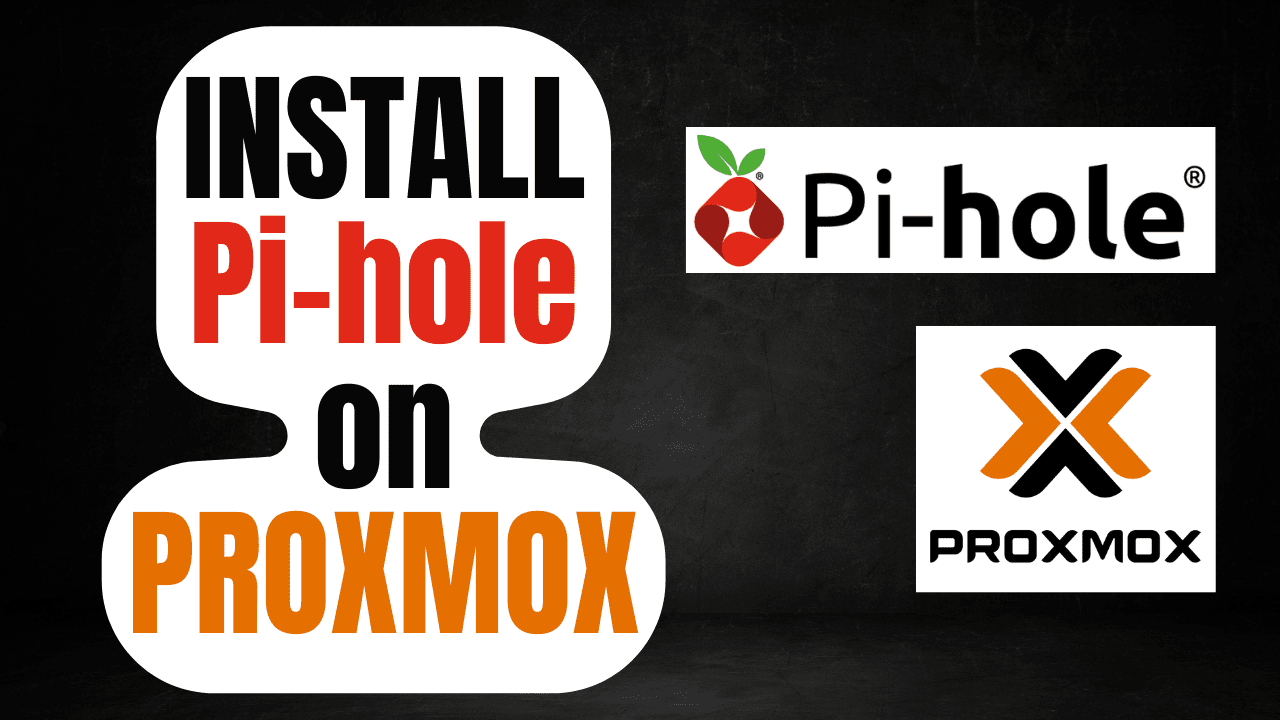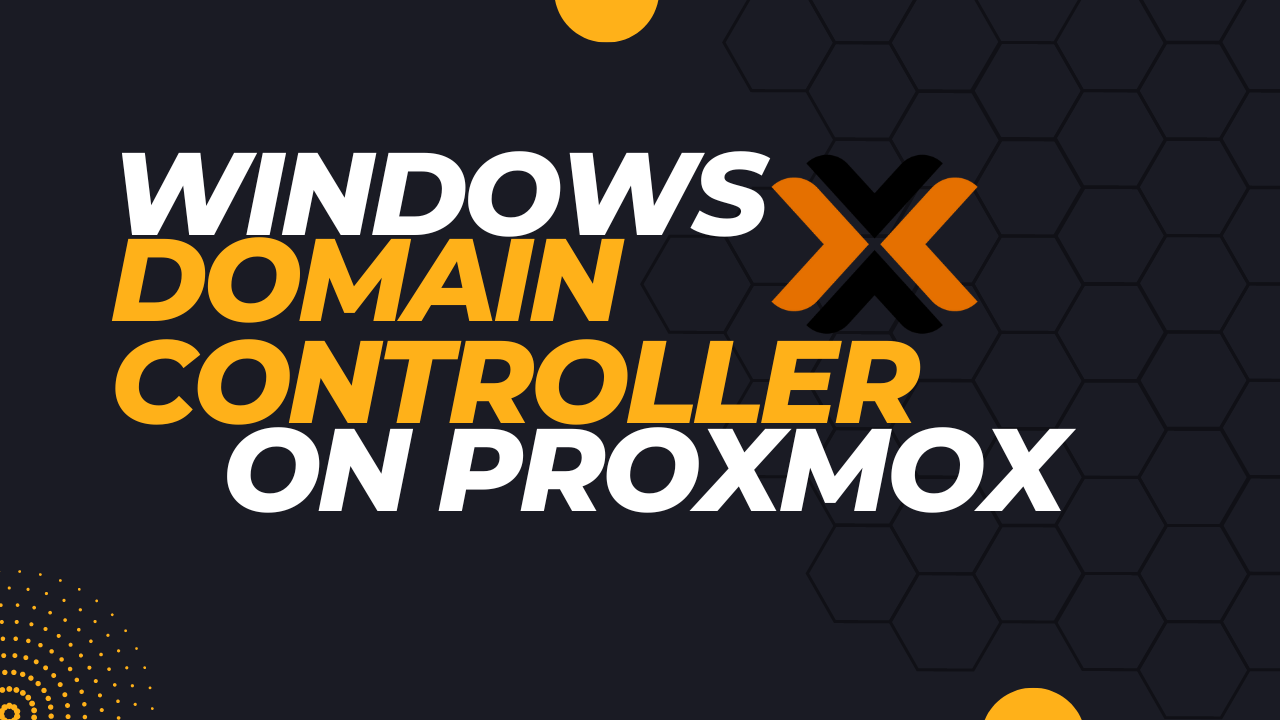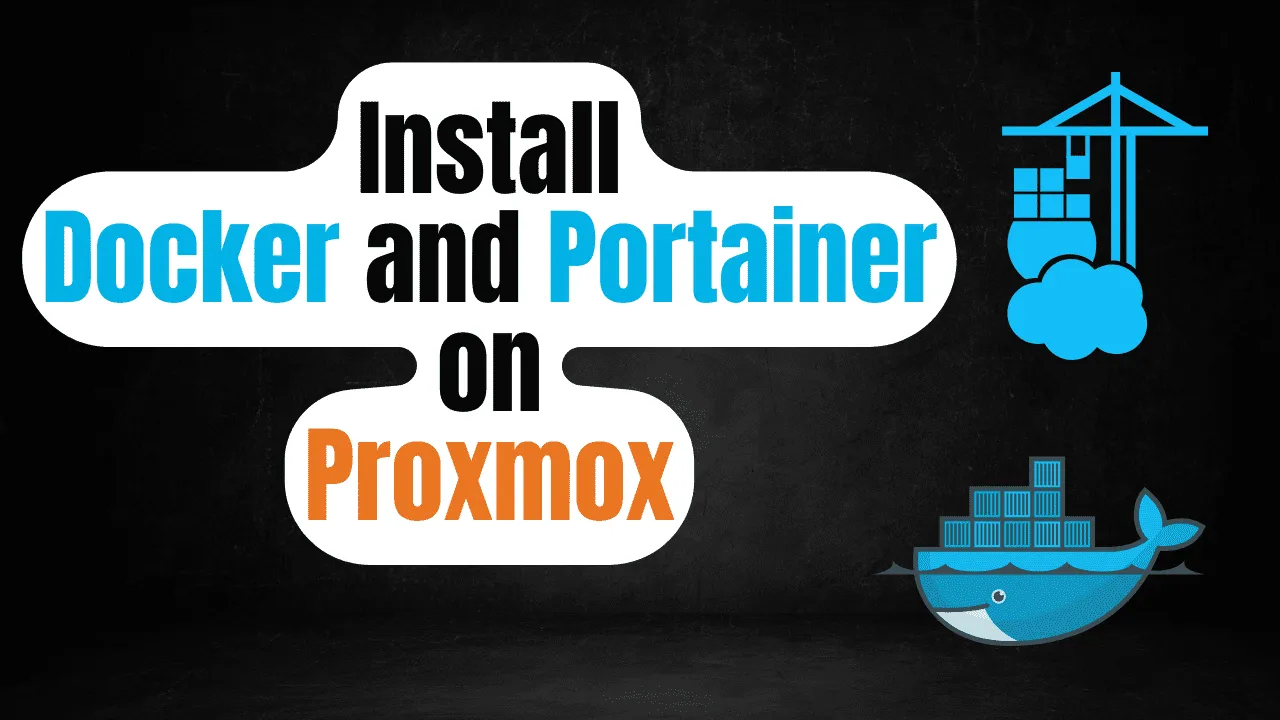
Install Docker and Portainer on Proxmox
Everyone has heard of Docker by now, it’s one of the most popular ways to create and run containerized apps and services. Docker isn’t difficult to use and understand but there are tools that exist that make managing, creating, and modifying docker containers even easier and user-friendly. This is exactly what Portainer does, it provides you with a simple-to-use and nice-looking web interface to manage your Docker instances and clusters. ...