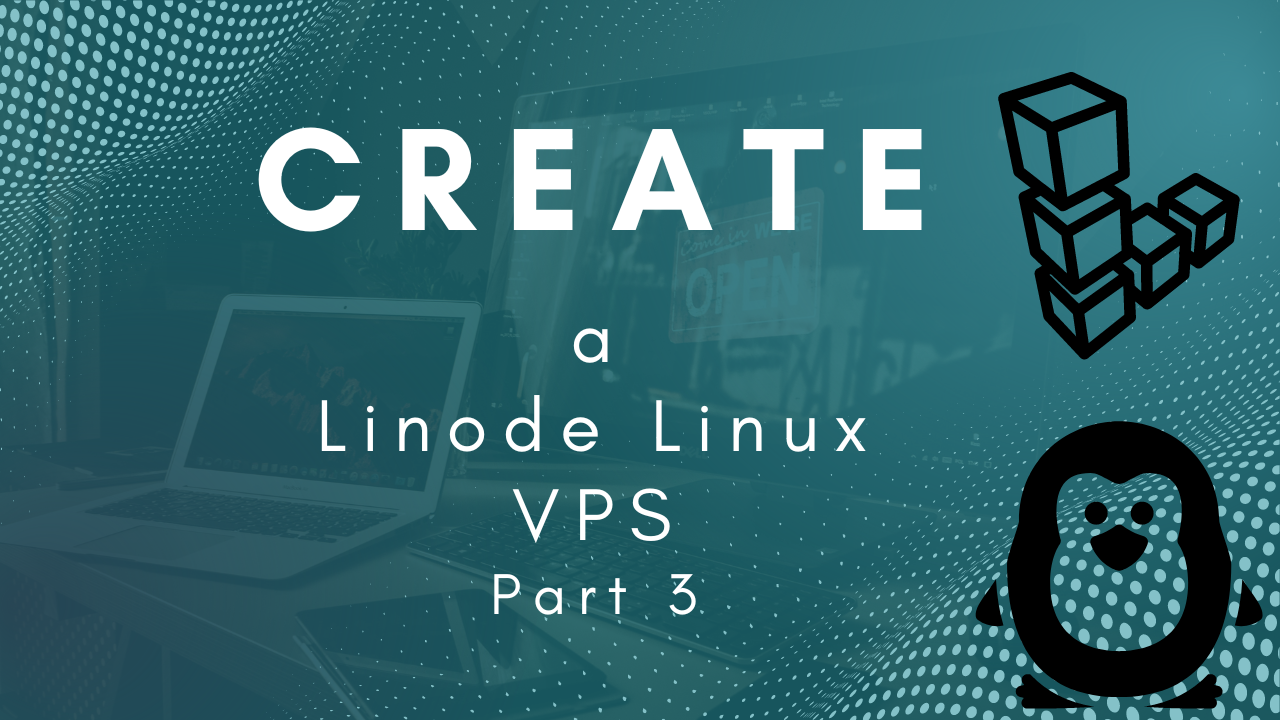3 Easy Steps to Downgrade a Linode Server
Need to downgrade a Linode server? No longer need a large Linode plan? Not using all of that storage, RAM, or CPU like you thought you would? Maybe the workload of your Linode server has changed. In any case, you can easily downgrade the plan that you use on Linode. If you are thinking about using Linode but don’t have an account yet. Take advantage of the free $100 60-day credit using this link. Plus, you’re helping me to keep creating content. ...