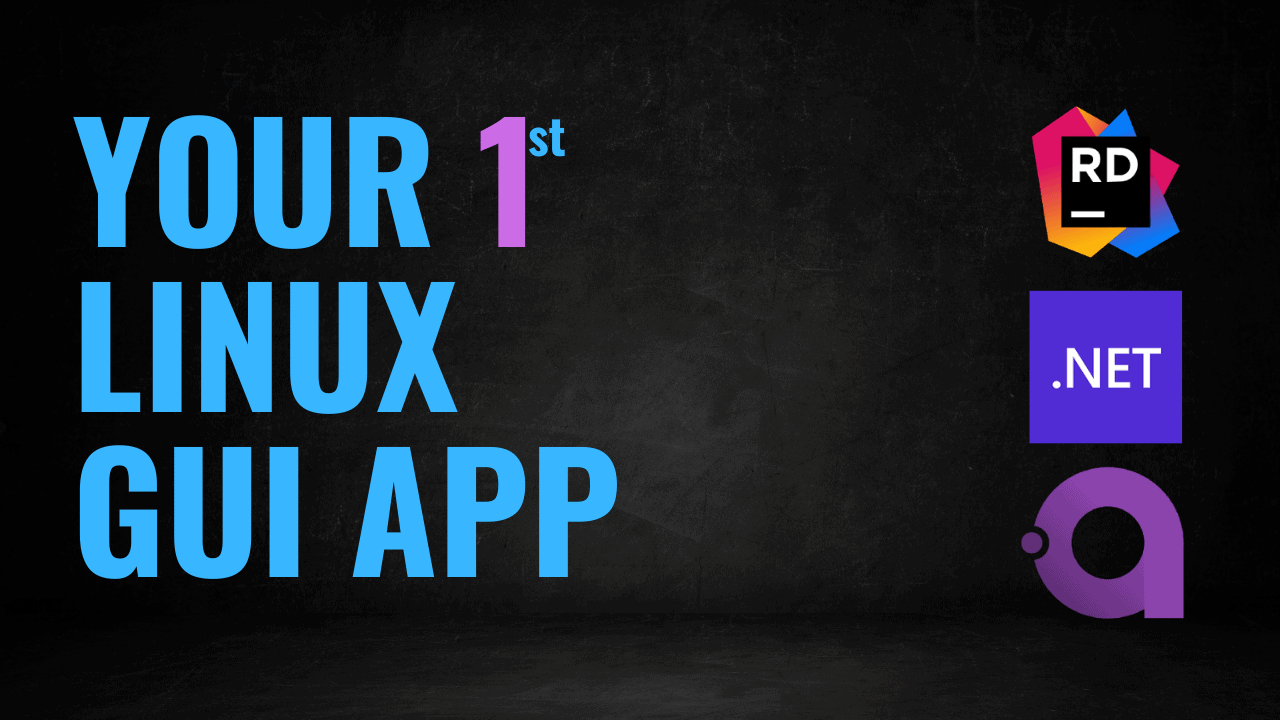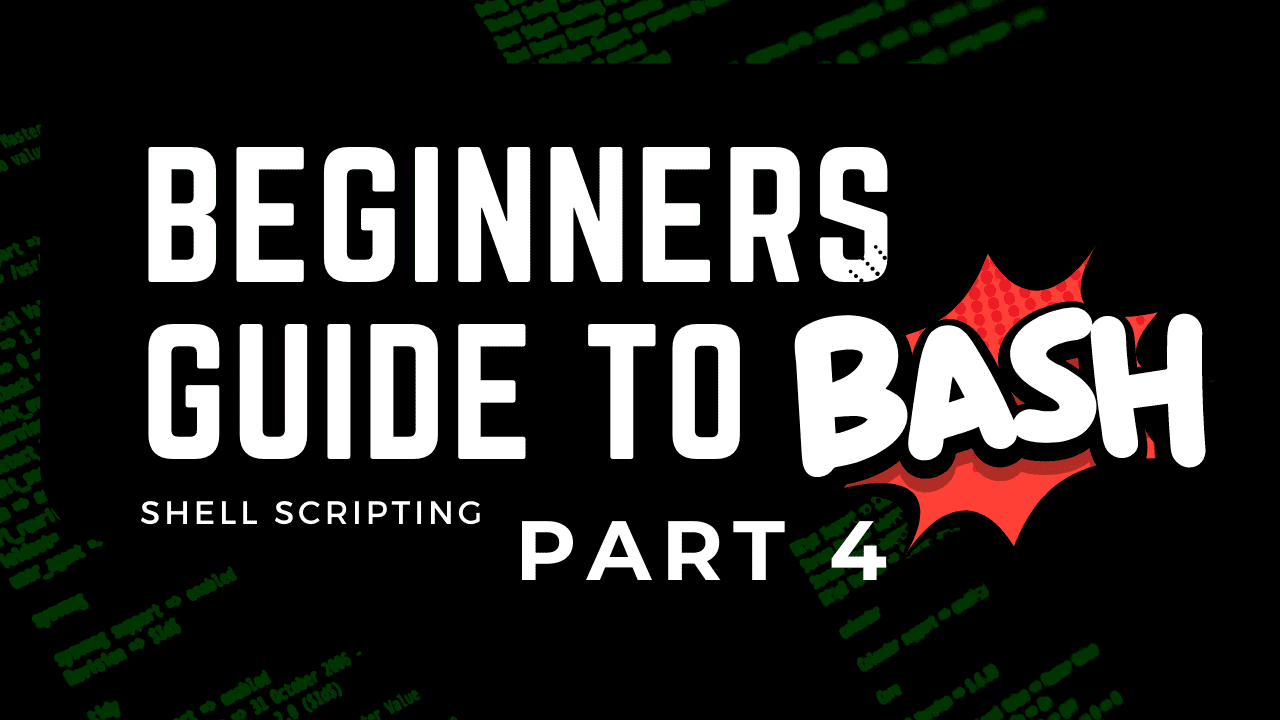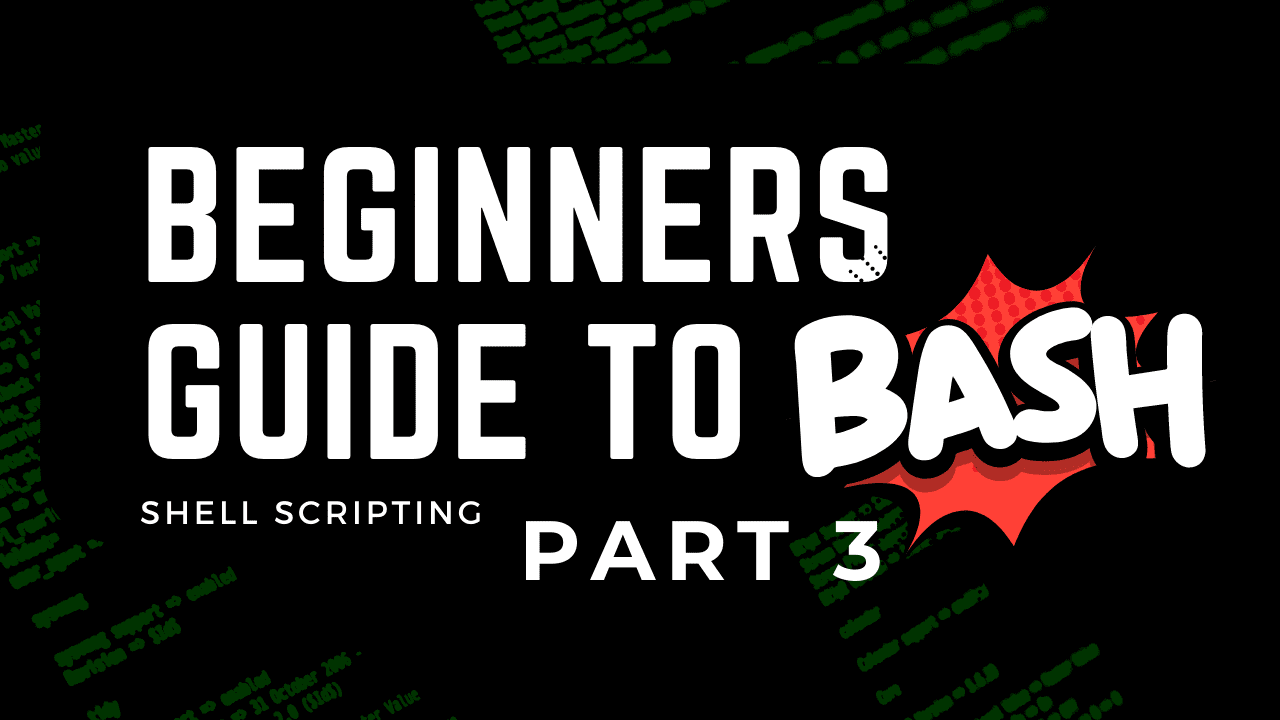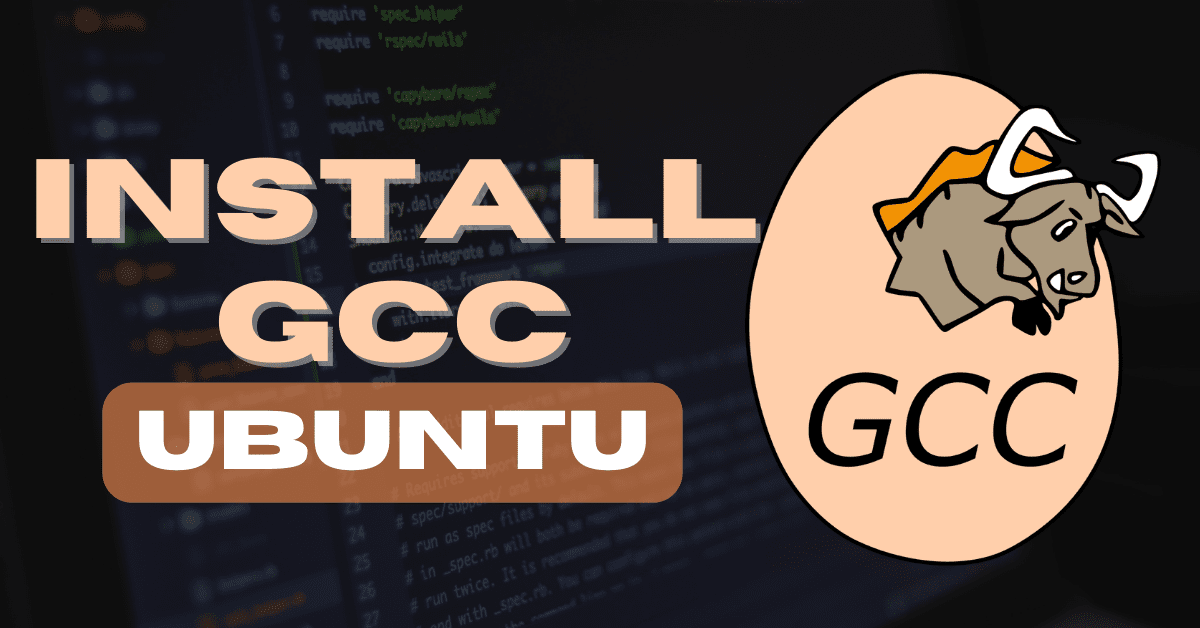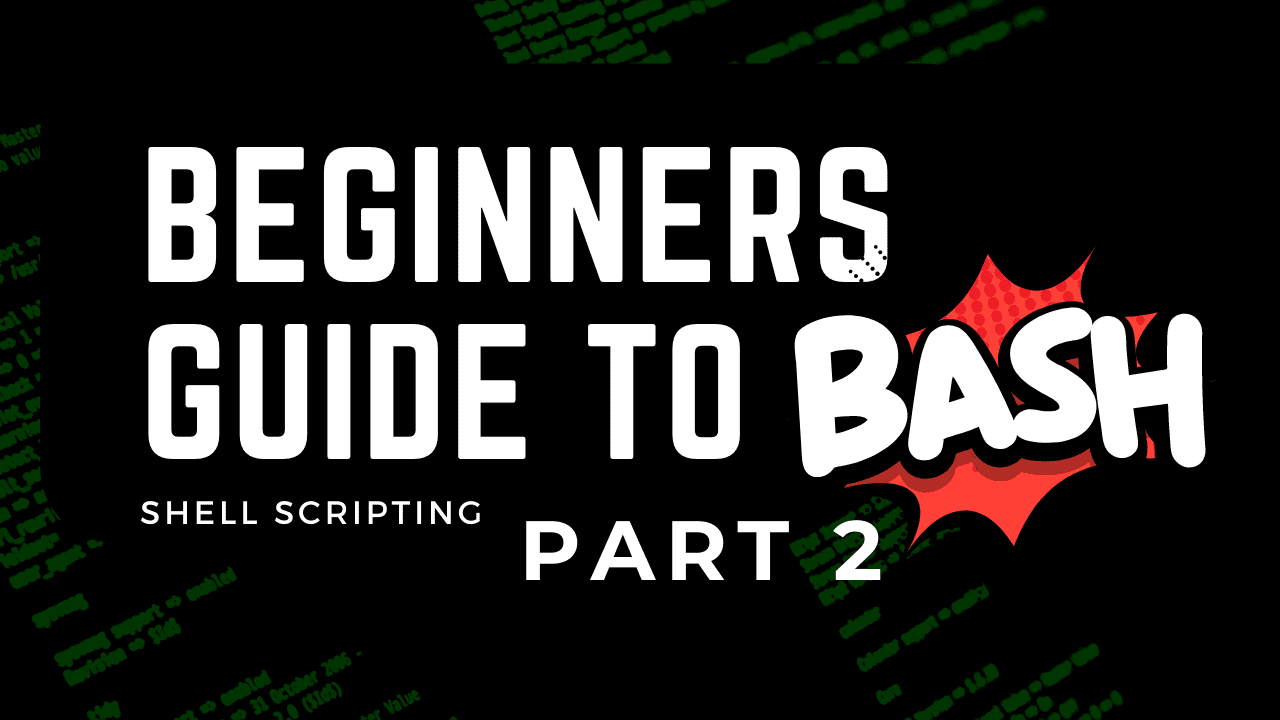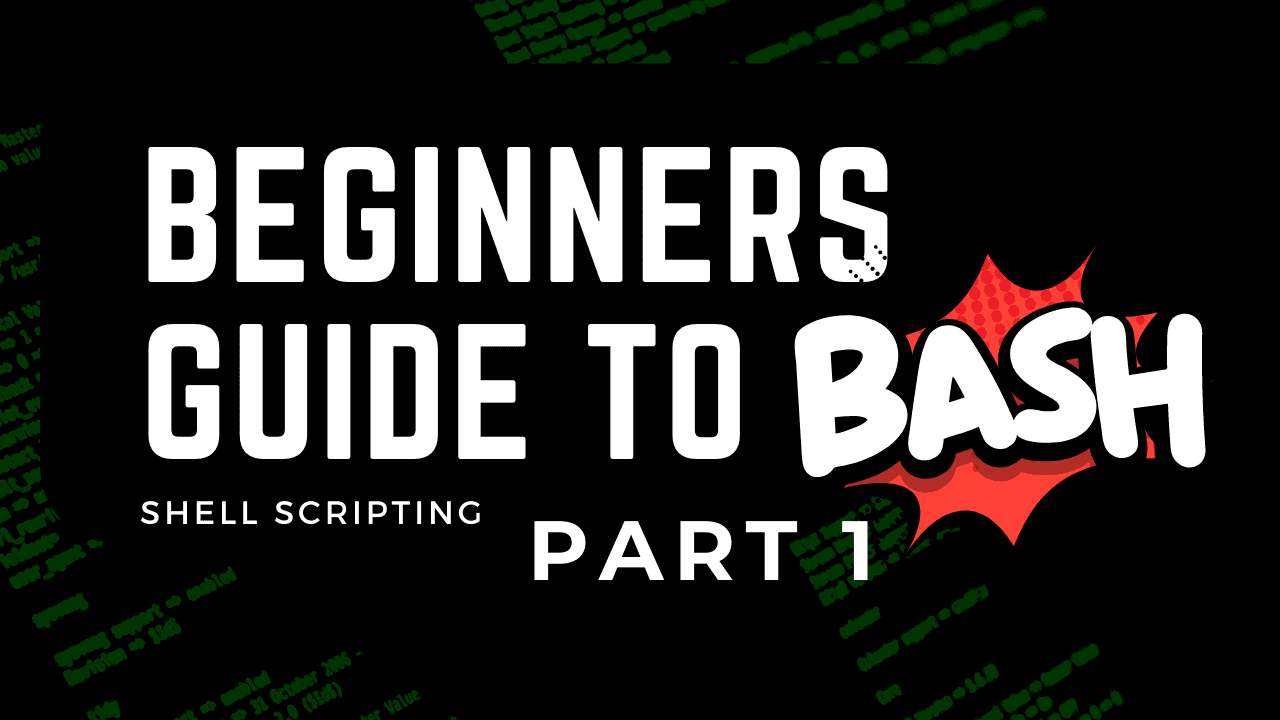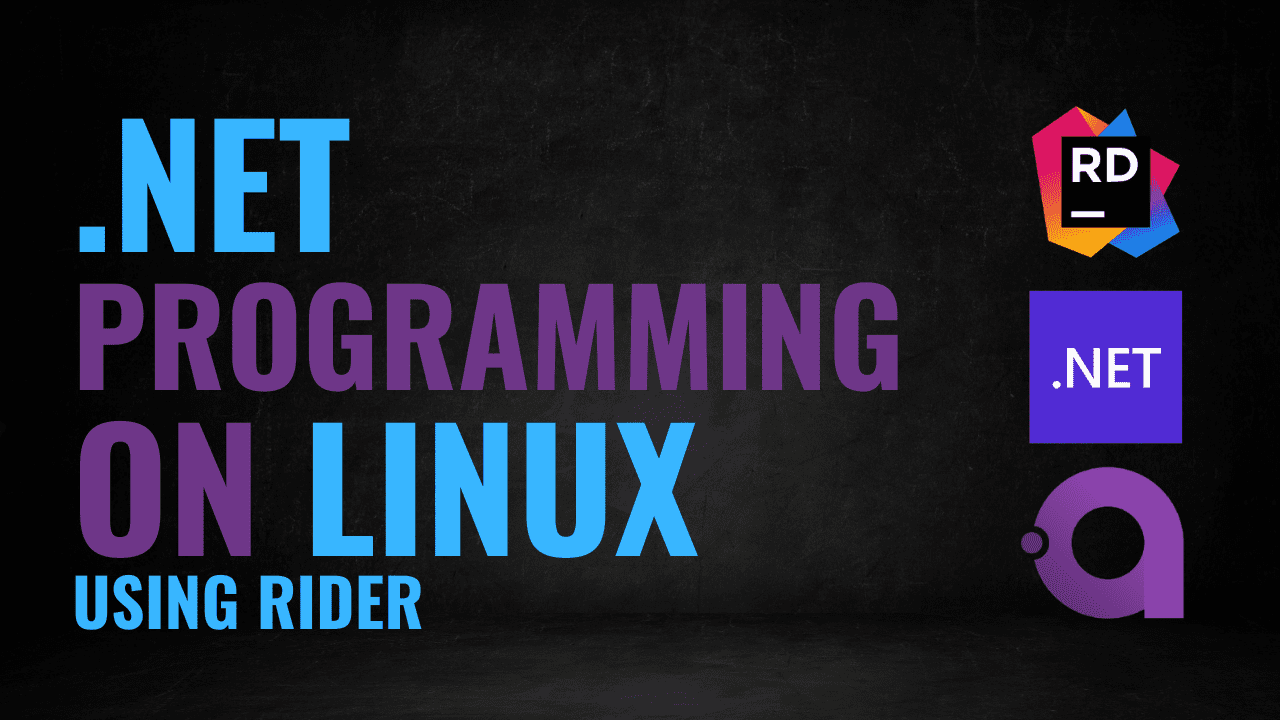
Install JetBrains Rider for C# on Linux
If you are a .NET developer and coming to Linux, you have a few different options for a development IDE. You may choose any standard text editor if that’s your thing, or you may like Vim or VS Code. If you are looking for a Linux alternative that is close to Visual Studio, like you have on Windows, JetBrains Rider is an excellent choice. Rider is a fully featured .NET IDE for Linux that also supports the cross-platform GUI framework Avalonia UI. This means that you can develop GUI applications that run natively on many different operating systems such as Linux, Windows, MacOS, iOS, etc. by using the Avalonia UI framework. Coupled with JetBrains Rider, your .NET C# development becomes much smoother. While Rider is not a free product, you do get a free 30-day trial to try it out. ...