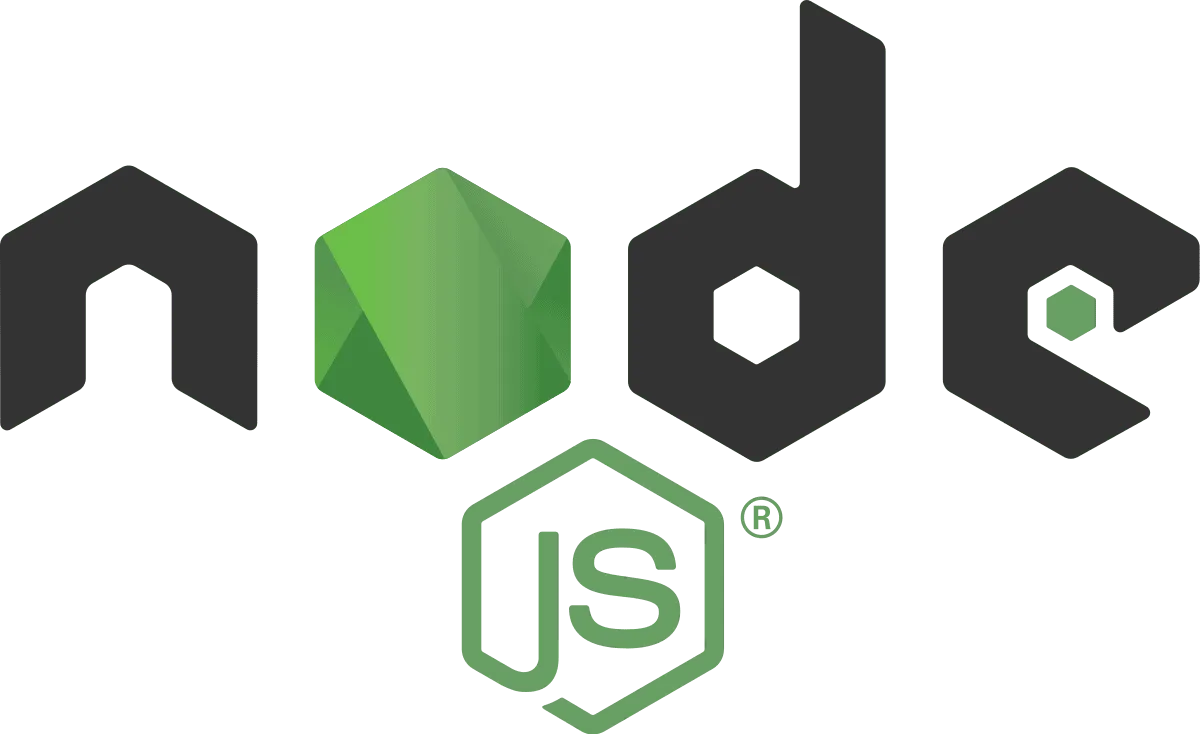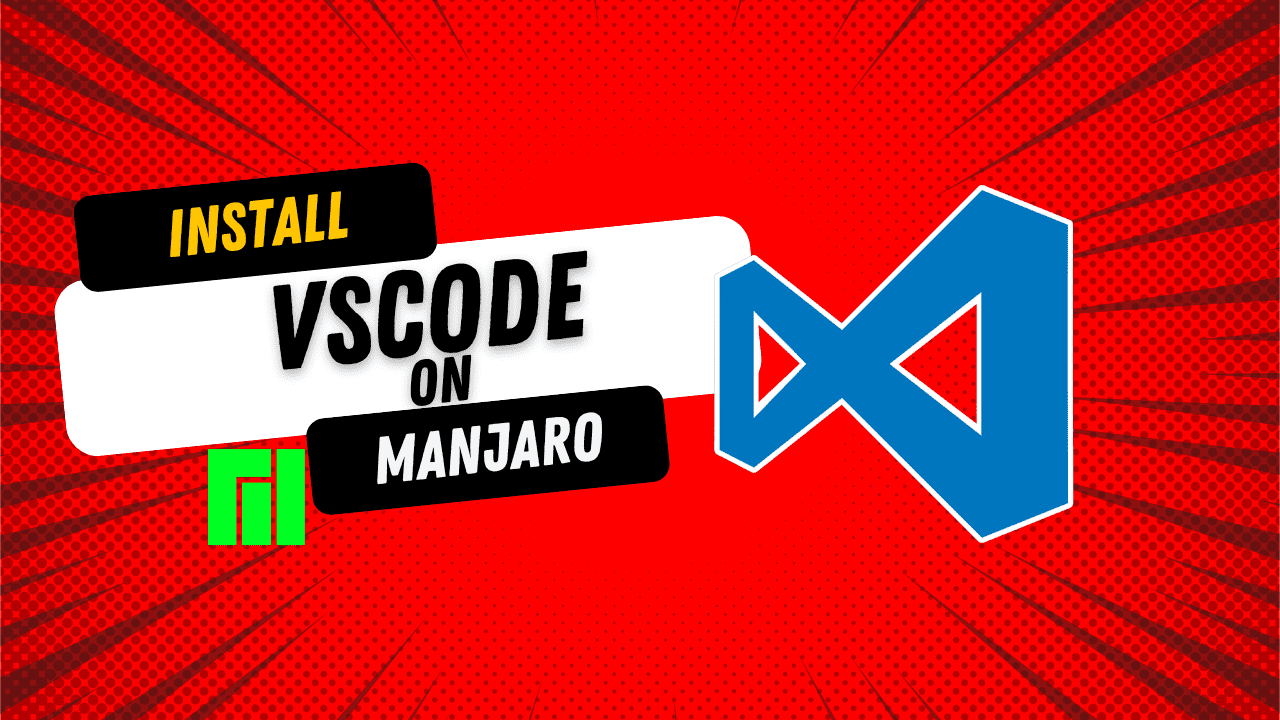
Install VSCode on Manjaro Linux
Many developers today choose Microsoft Visual Studio Code as their preferred text editor and IDE. VSCode is a multi-platform tool that is powerful in terms of editing and extended editing capabilities. On top of the already feature rich client, there are many official and community based extensions that expand it’s capabilities. This guide will explain how to install VSCode on Manjaro Linux. https://www.youtube.com/watch?v=QppKSrsuPZ8 Install VSCode Flatpak Installing VSCode as a Flatpak is an excellent option for Manjaro Linux users. It’s just as easy as the Snap method and the performance and manageability is even better. This is the method I’ve used to install VSCode on my Manjaro PC, so I recommend you try it out. You will need to enable Flatpak support on Manjaro first, if you haven’t already. If you need help, we already have a guide on setting up Flatpak on Manjaro. ...