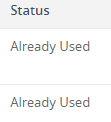Proxmox VS Hyper-V - Which Hypervisor Should You Choose?
Hypervisors are software that enable virtualization, the process of creating and running multiple virtual machines (VMs) on a single physical server. Virtualization can improve the efficiency, scalability, and security of your IT infrastructure, but choosing the right hypervisor can be challenging. In this post, we will compare two popular hypervisors: Proxmox and Hyper-V. We will look at their features, pros and cons, and use cases to help you decide which one is best for your needs. ...