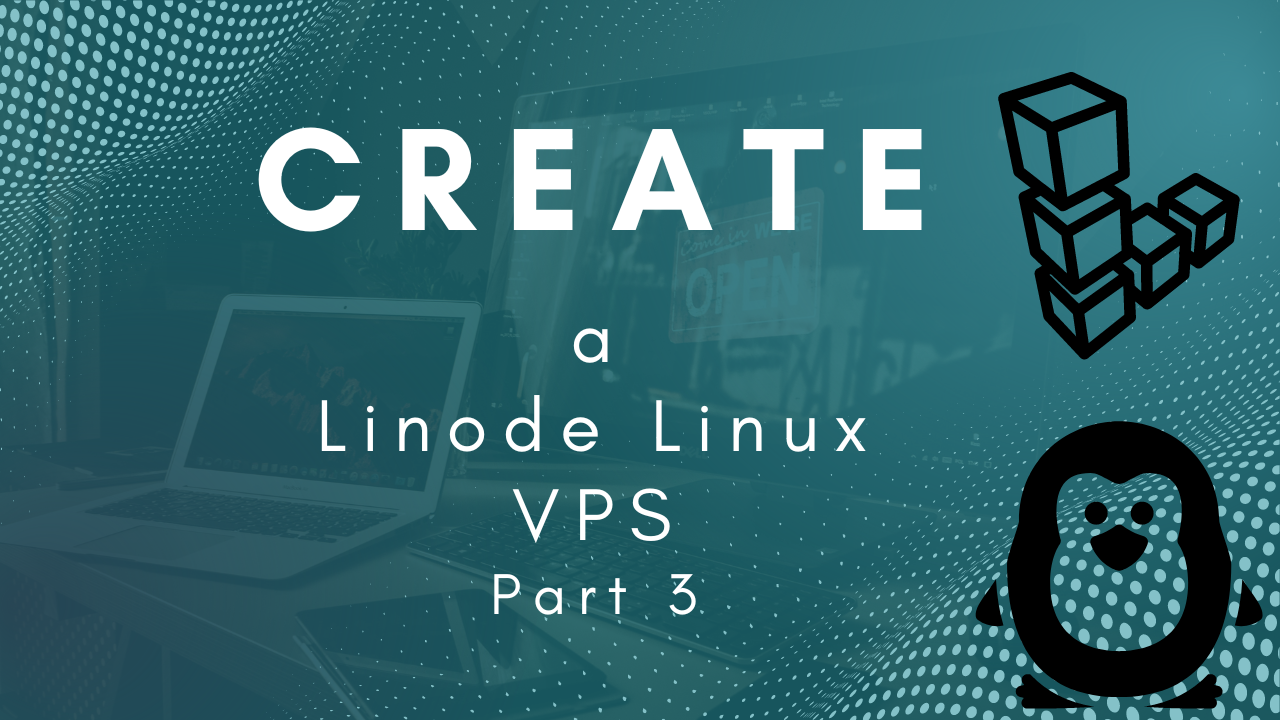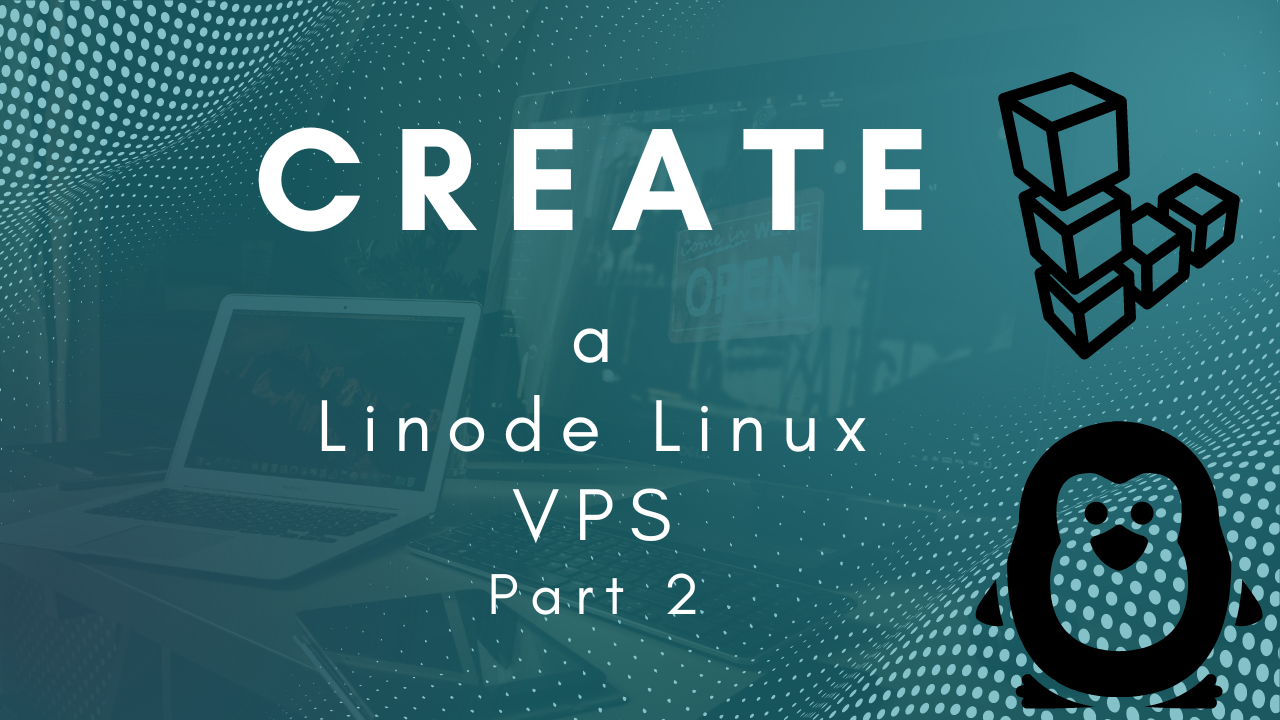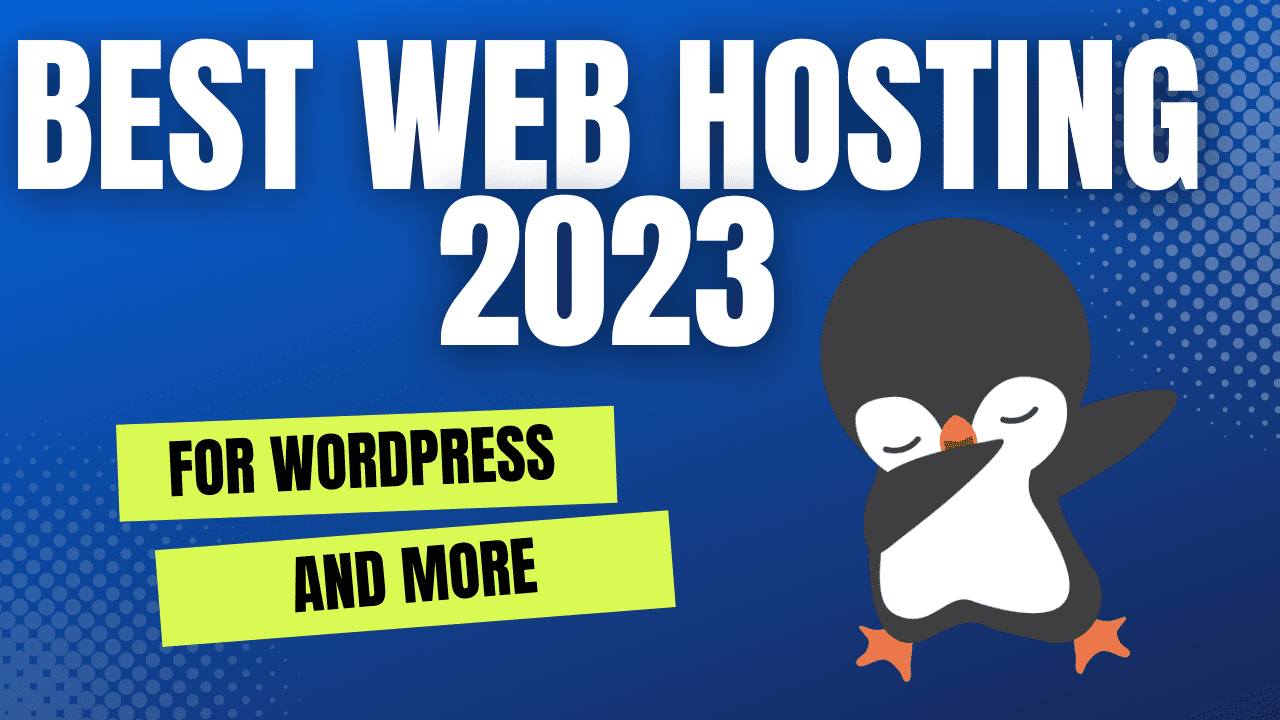
Best Web Hosting for WordPress 2023
Let’s be honest, there are tons of web hosting providers out there who all claim to be the best, the fastest, or offer the most extras. Trying to weed through all of the providers and all of the opinions of folks on YouTube and blogs isn’t easy either. It will likely leave you feeling cheated or confused. So I’m going to throw my hat into the ring of who is the best web hosting provider for WordPress using my own experience with 3 different providers. The option I’m going to give you isn’t just the best hosting provider for WordPress sites though, you can host all sorts of sites or servers. Maybe you have a guess of where I’m going here. ...