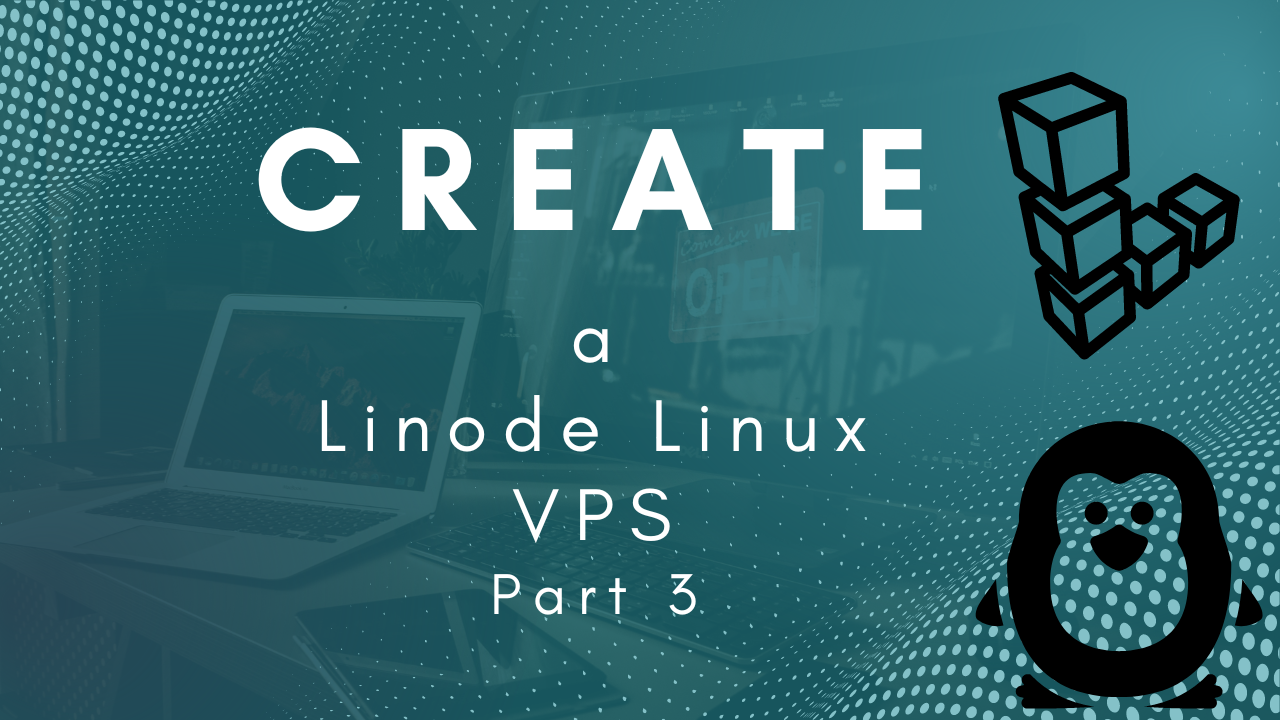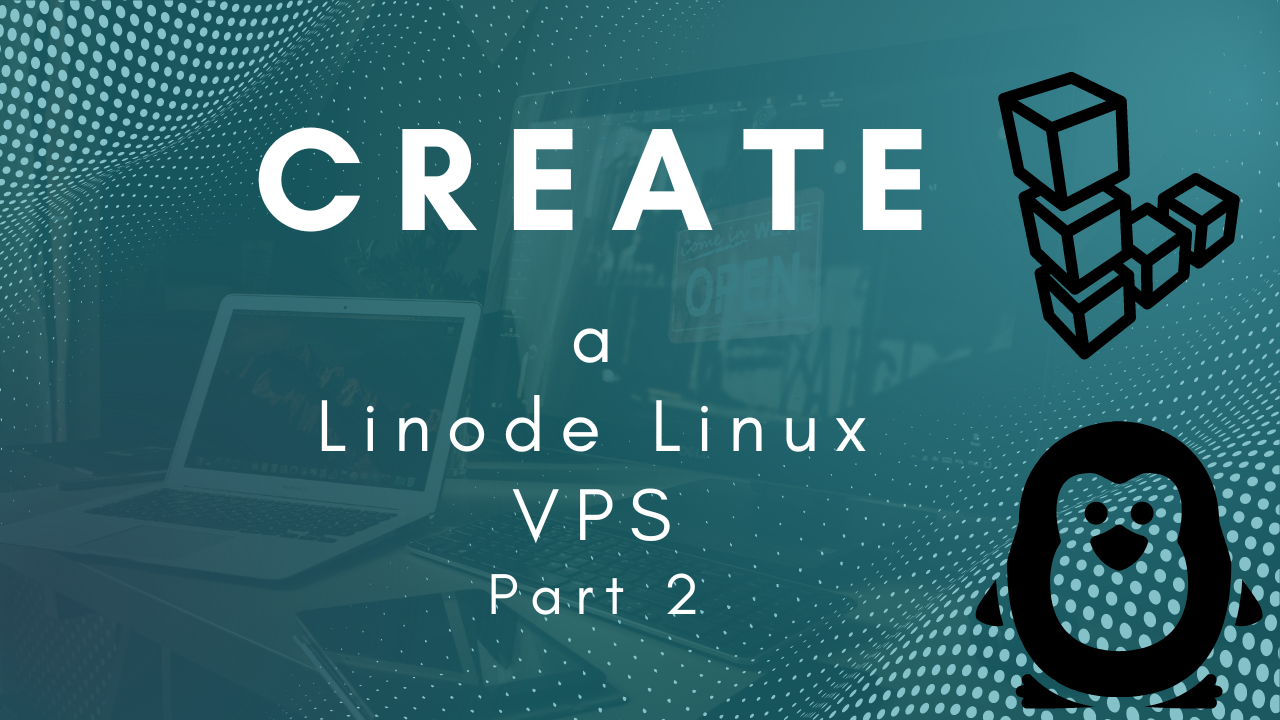XRDP and VNC: Which is the Better Remote Desktop
Maybe you have a headless Windows or Linux OS running on a Proxmox server or even running on bare metal. In either case, it’s necessary to be able to remote into the desktop of the machine, whether that be Linux or Windows. Typically this is done via the remote desktop protocol on Windows or VNC on Linux. However, an open-source implementation of RDP exists as well, and it’s called XRDP. Today, we will compare both of these remote desktop protocols in terms of performance, security, and setup. ...