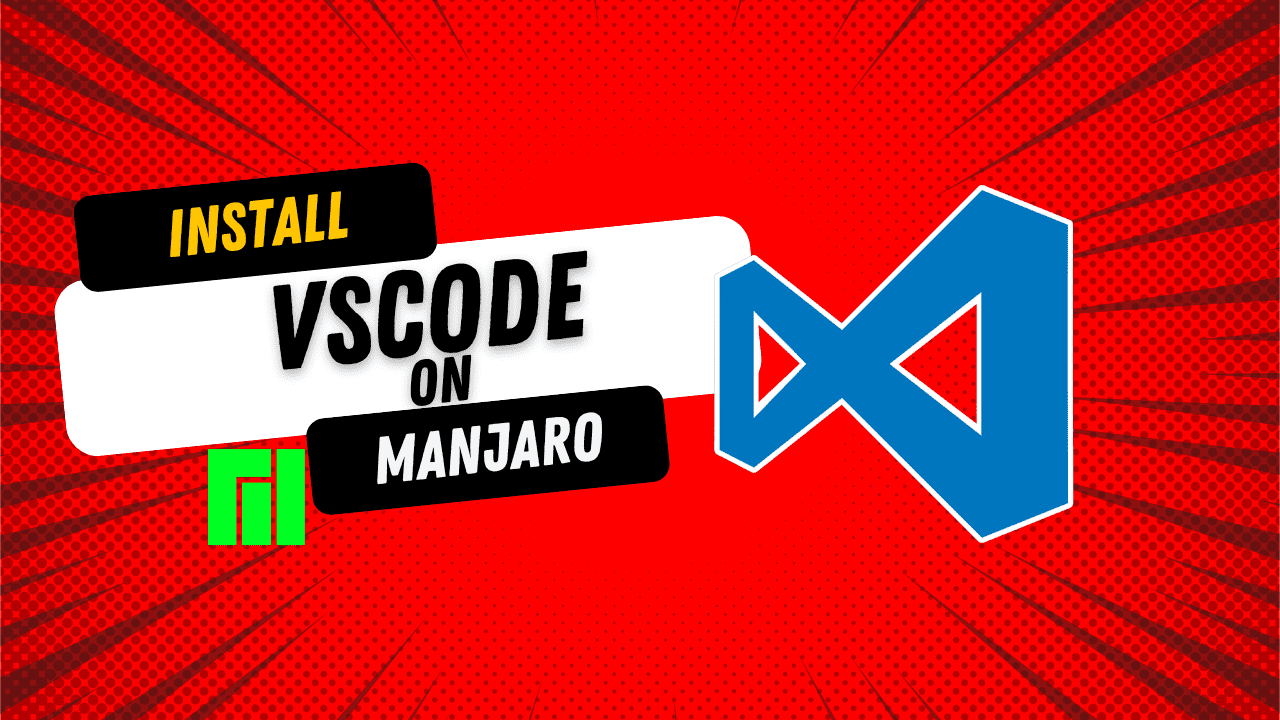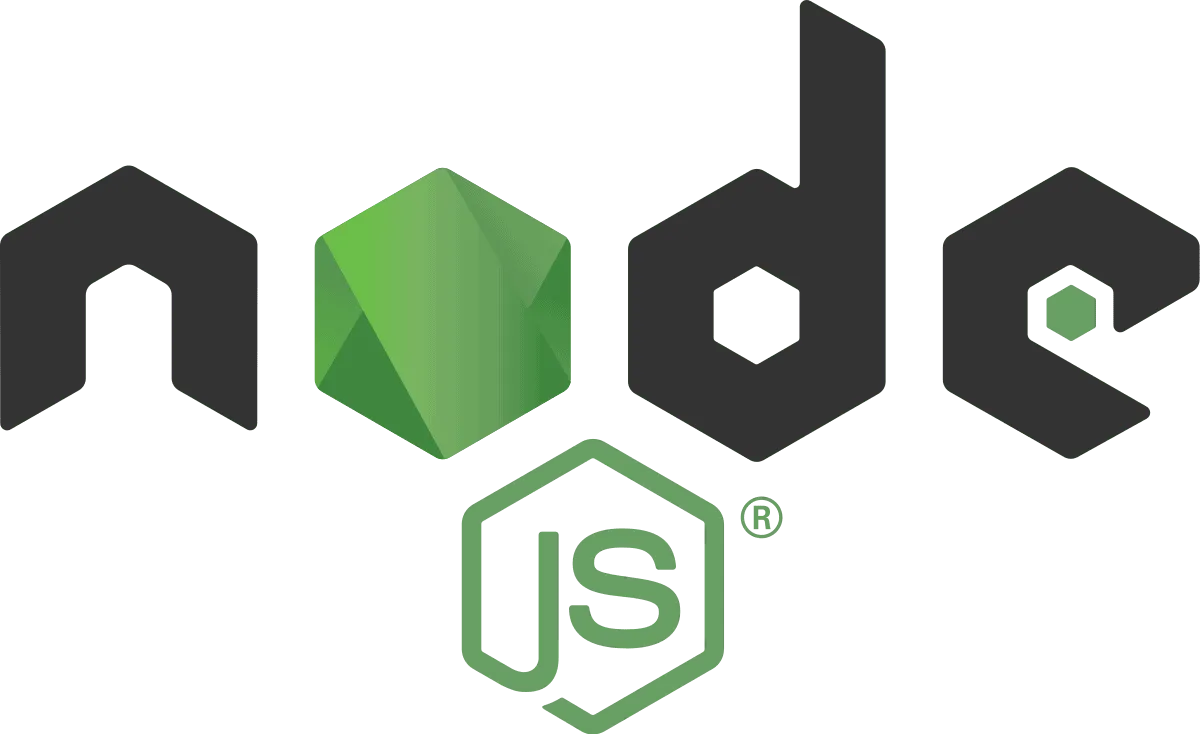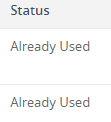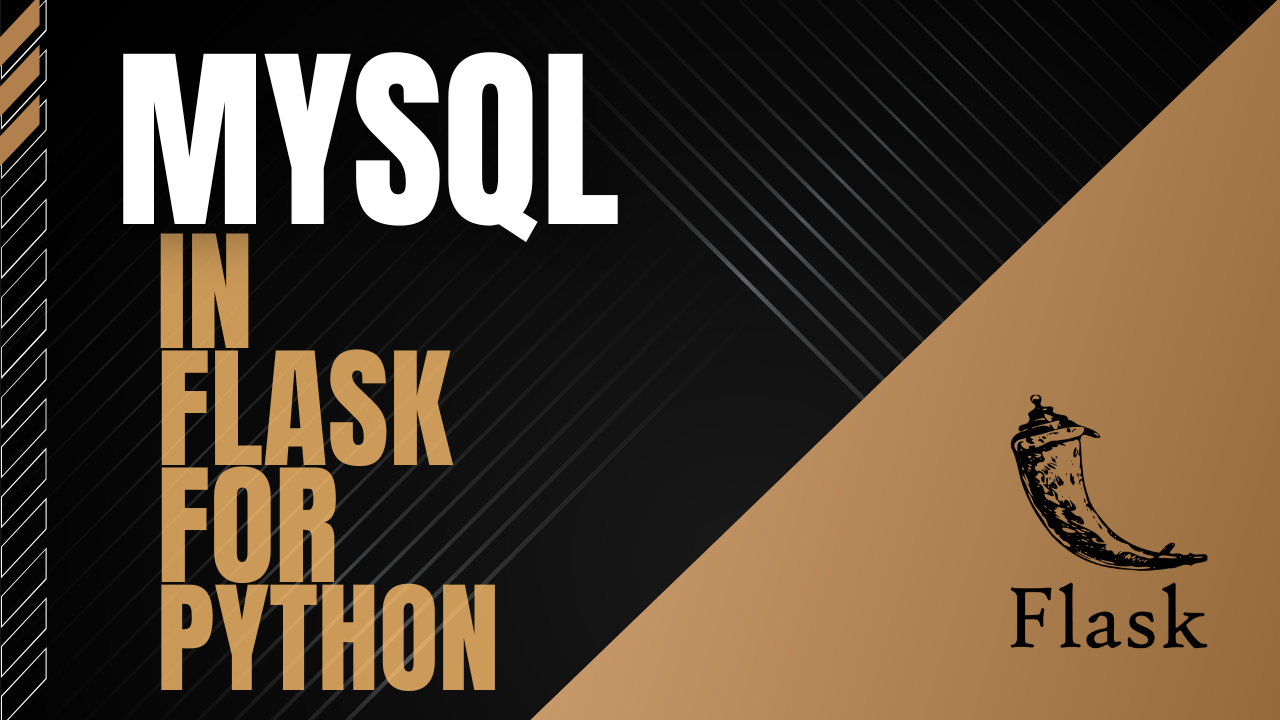Install Java for VS Code on Manjaro Linux
If you are a developer or student, you may be programming in Java and using VS Code to do your coding. Setting up your environment can be a confusing but important task and today we will cover the steps to get you up and running with Java in VS Code. First, make sure you have VS Code installed on Manjaro, if you need help with that you can follow my guide on doing so. ...