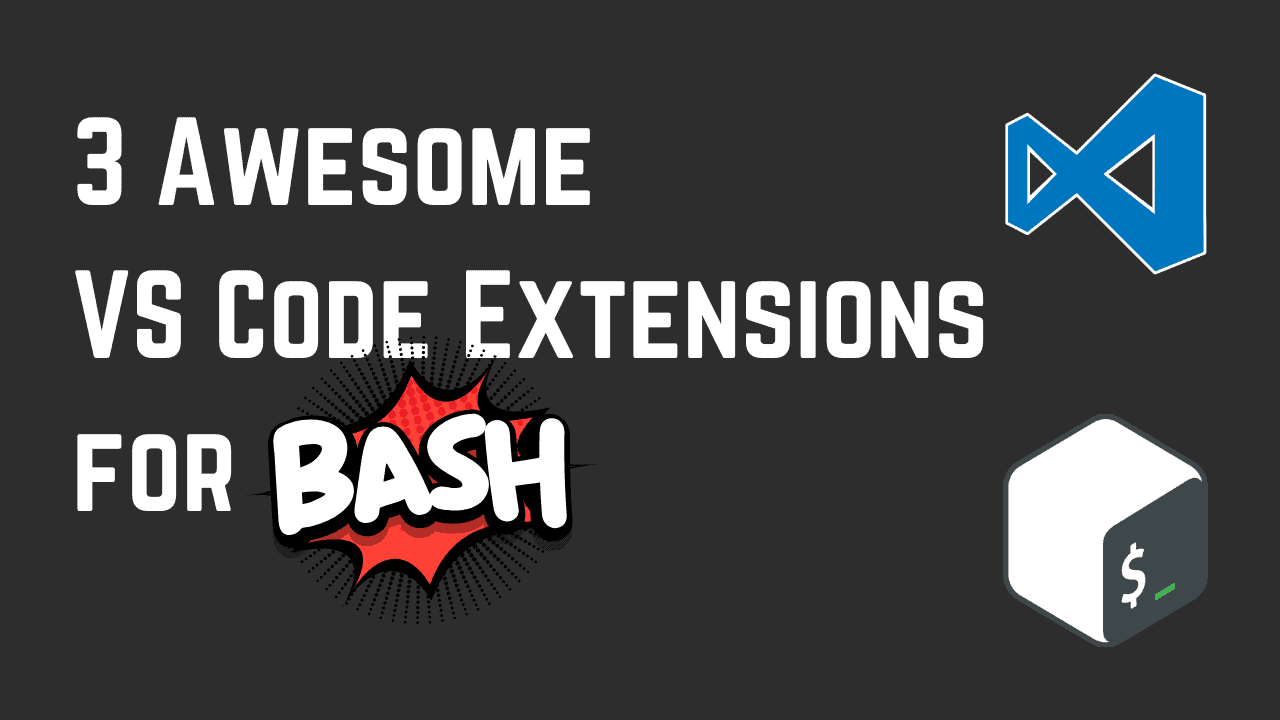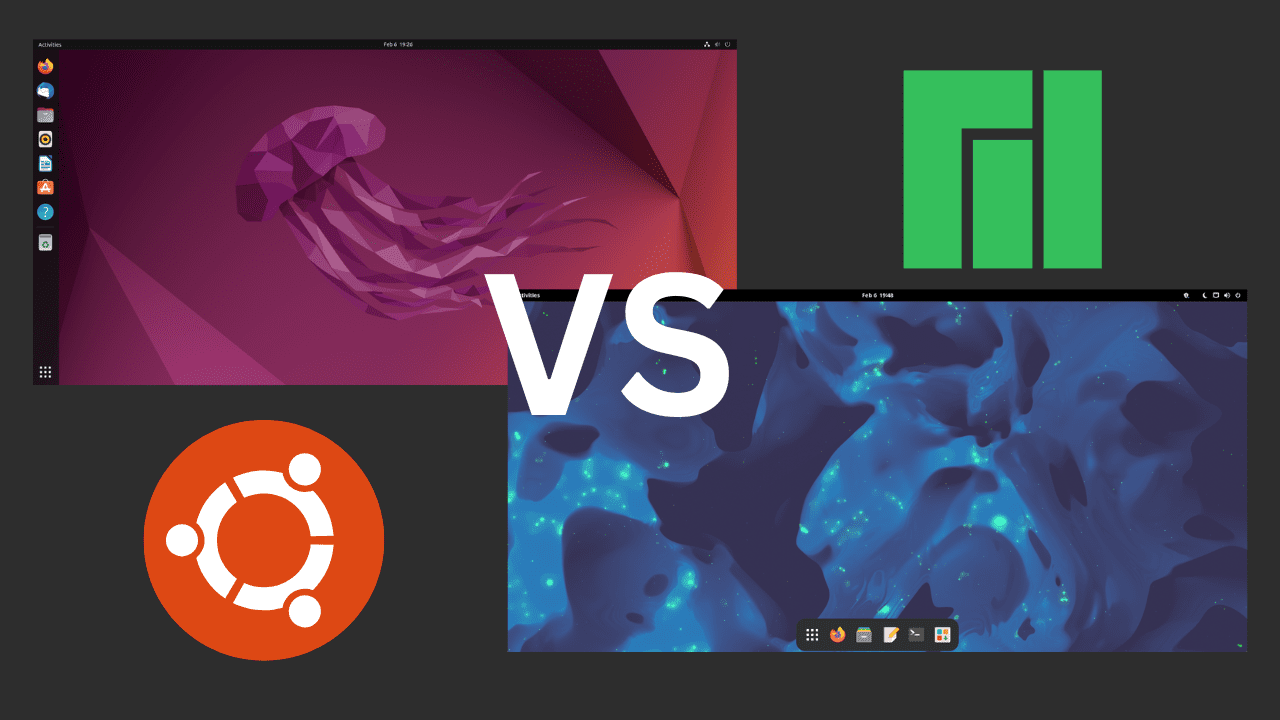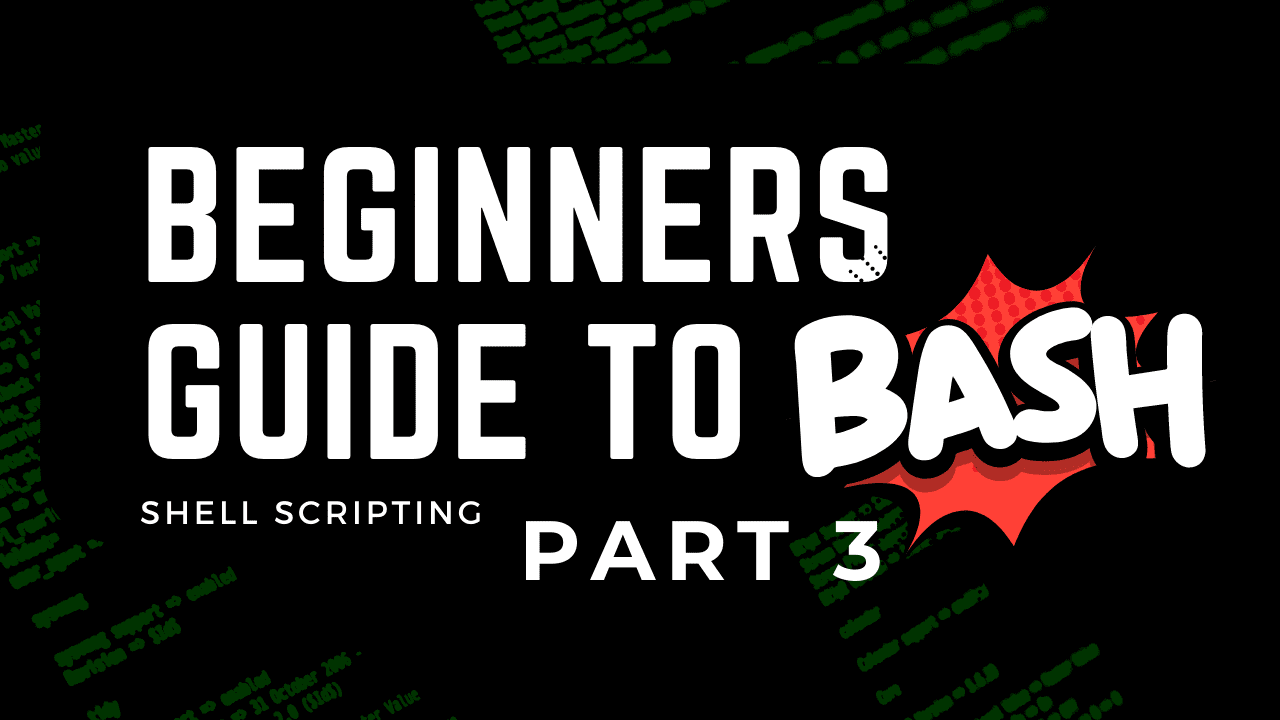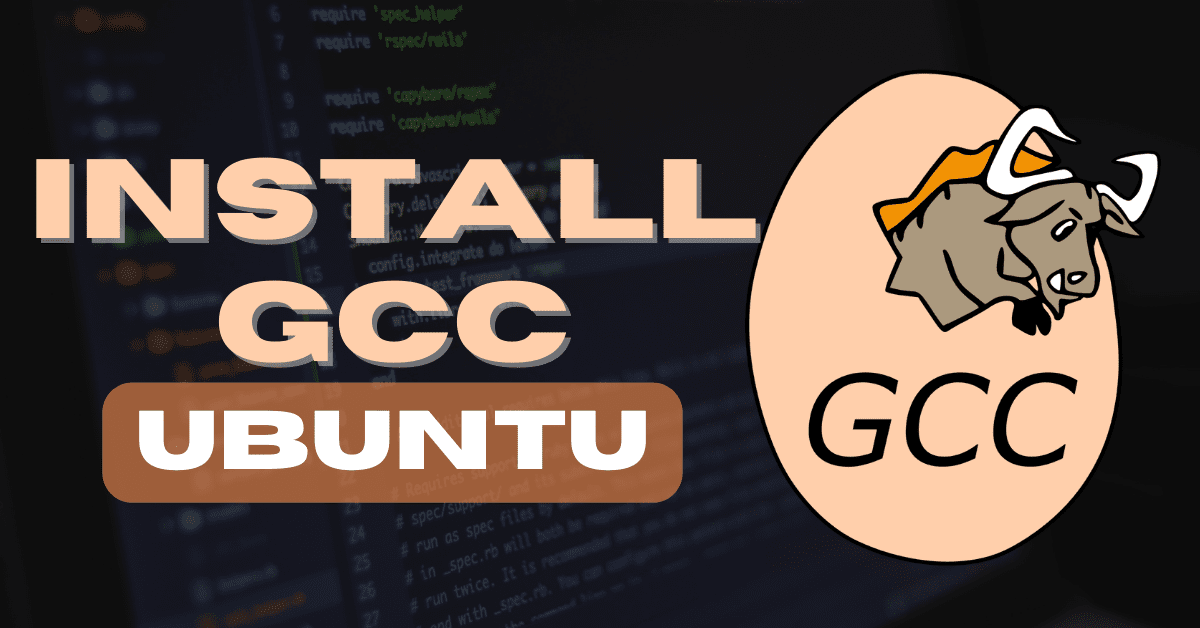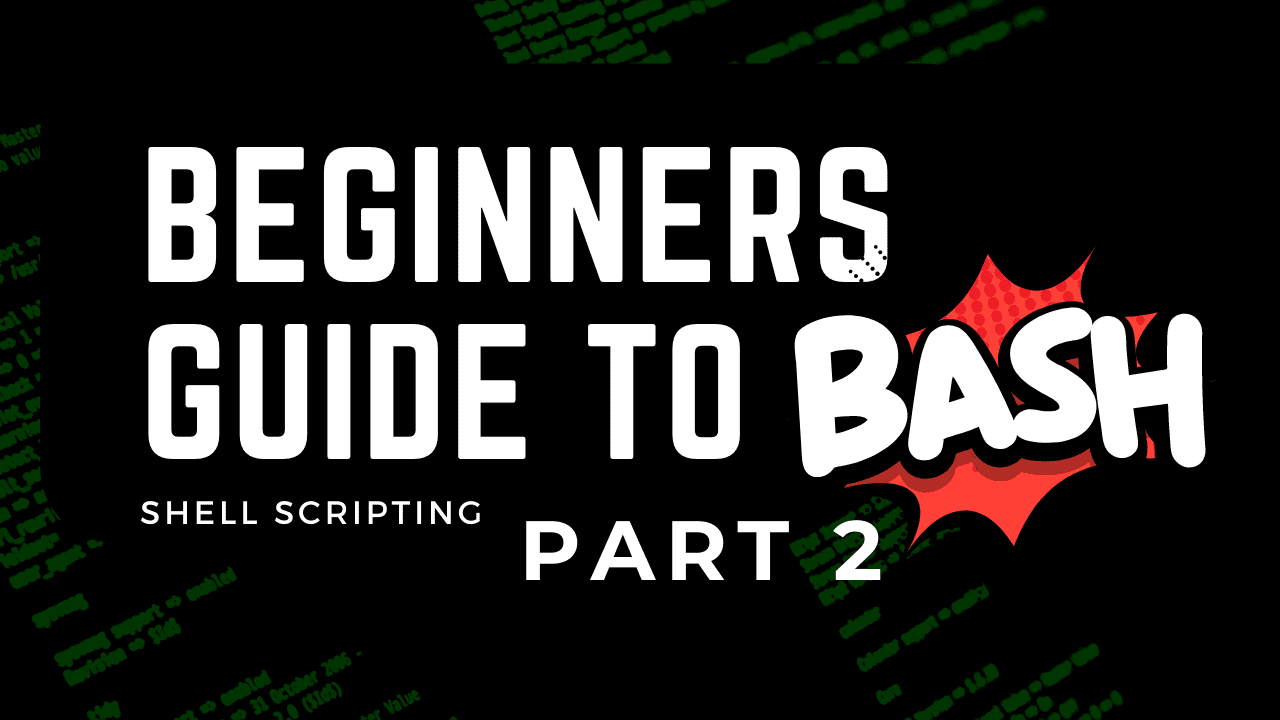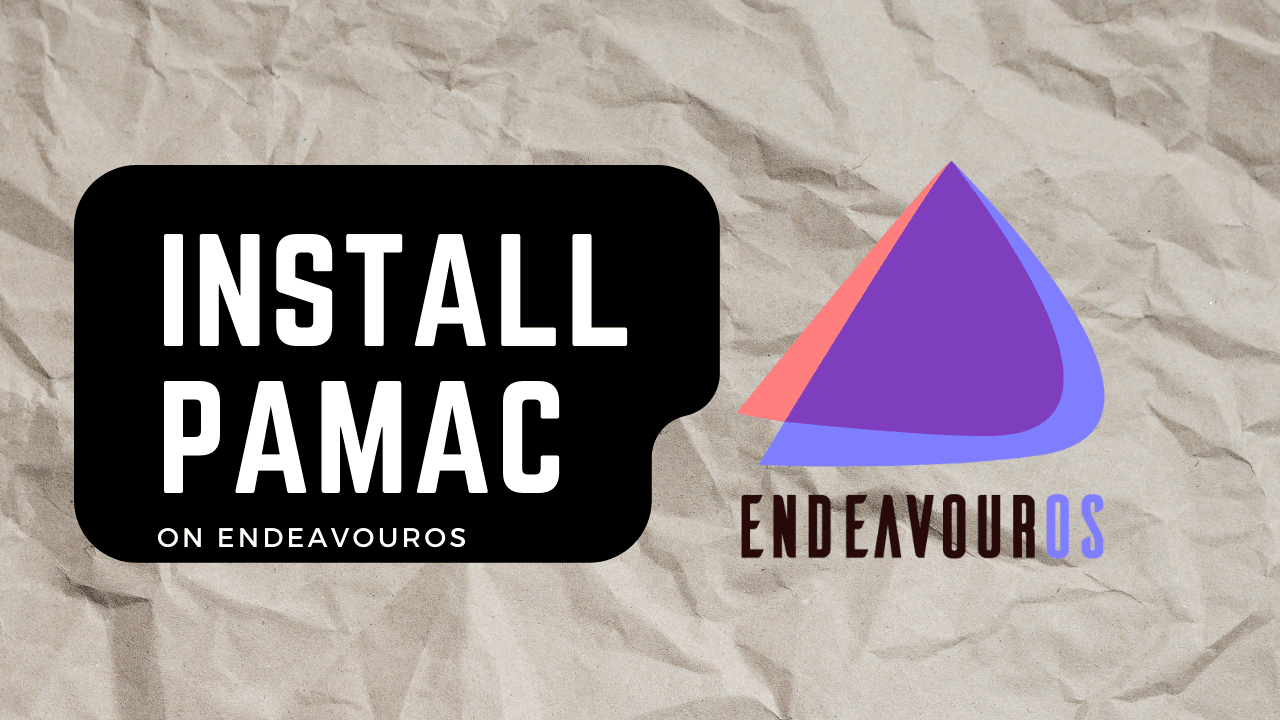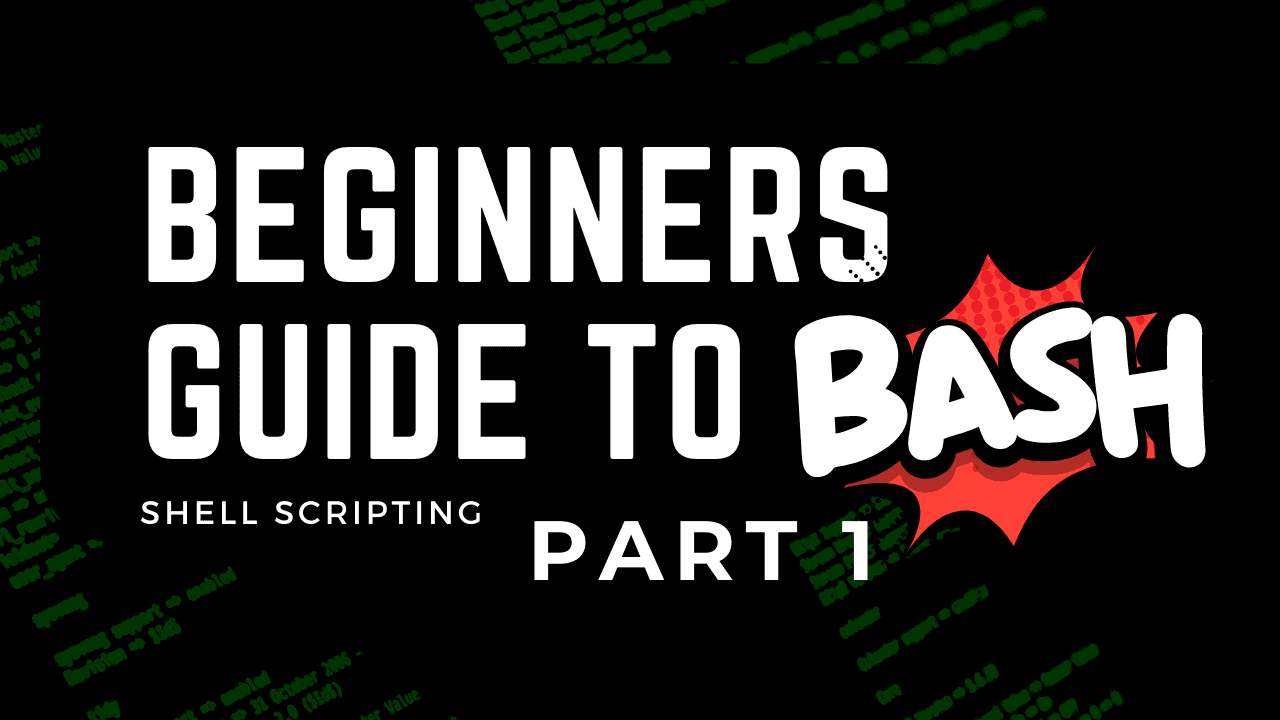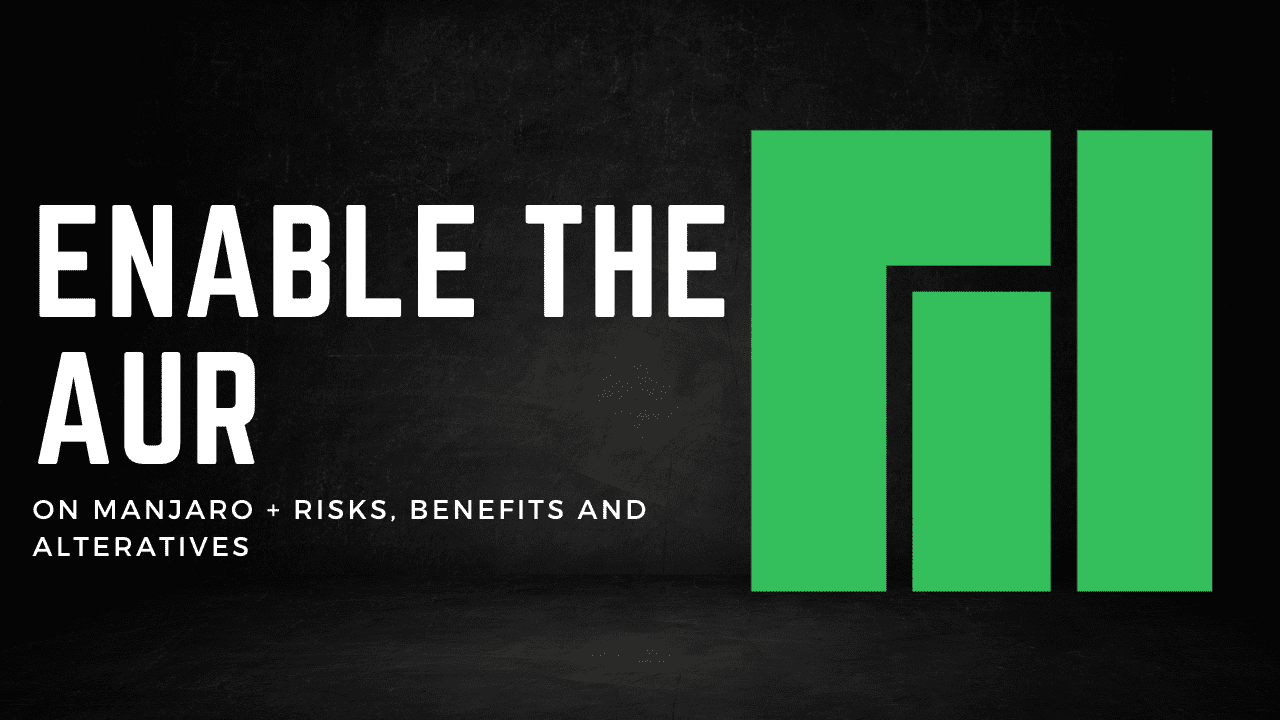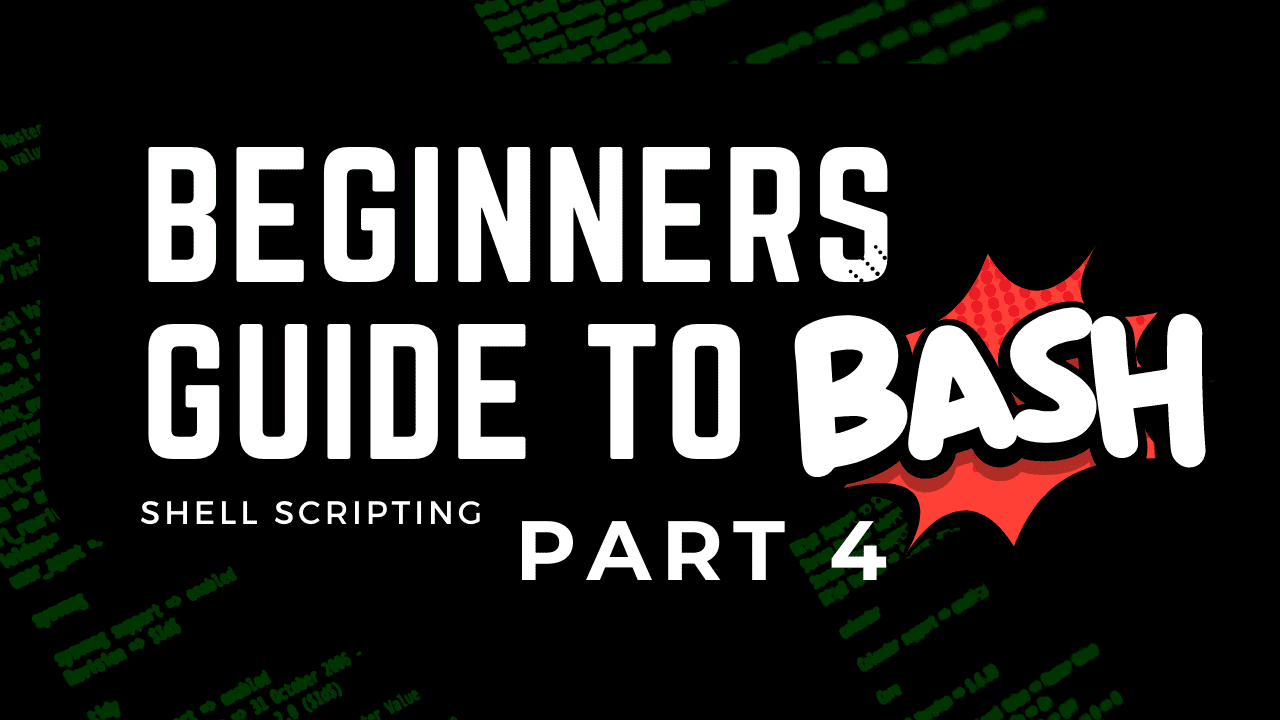
Part 4 - Beginner's Guide to Bash Scripting
This guide is part of a series, be sure to check out the other parts as well. Part 1 - Introduction to Bash, Variables, Comments, User Input Part 2 - If/Else Statements, Looping Part 3 - Functions in Bash Part 4 - Creating Menus in Bash (This Page) In this part, we will be covering how to create menus in Bash scripting on Linux. We will first cover a basic menu that is really simple to set up and use but also flexible and works for most cases. We will also go over a more advanced menu that offers a very different user experience which is more like a GUI, just in the terminal instead. ...