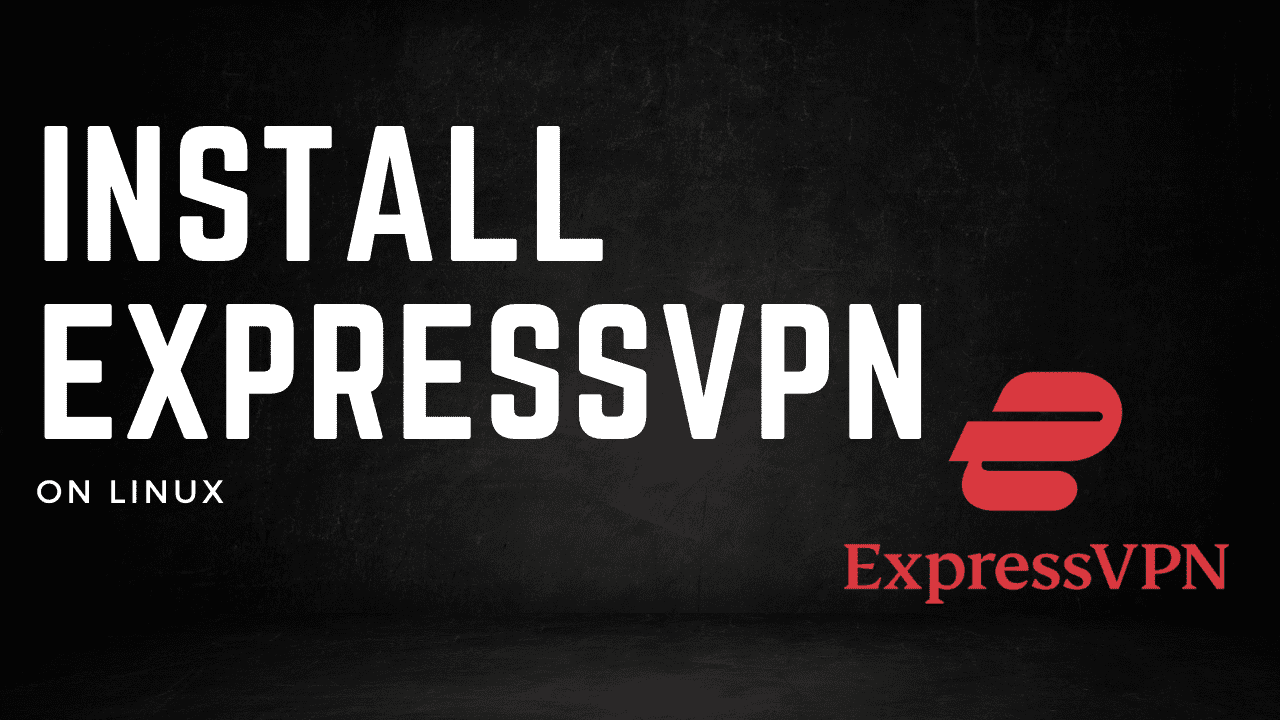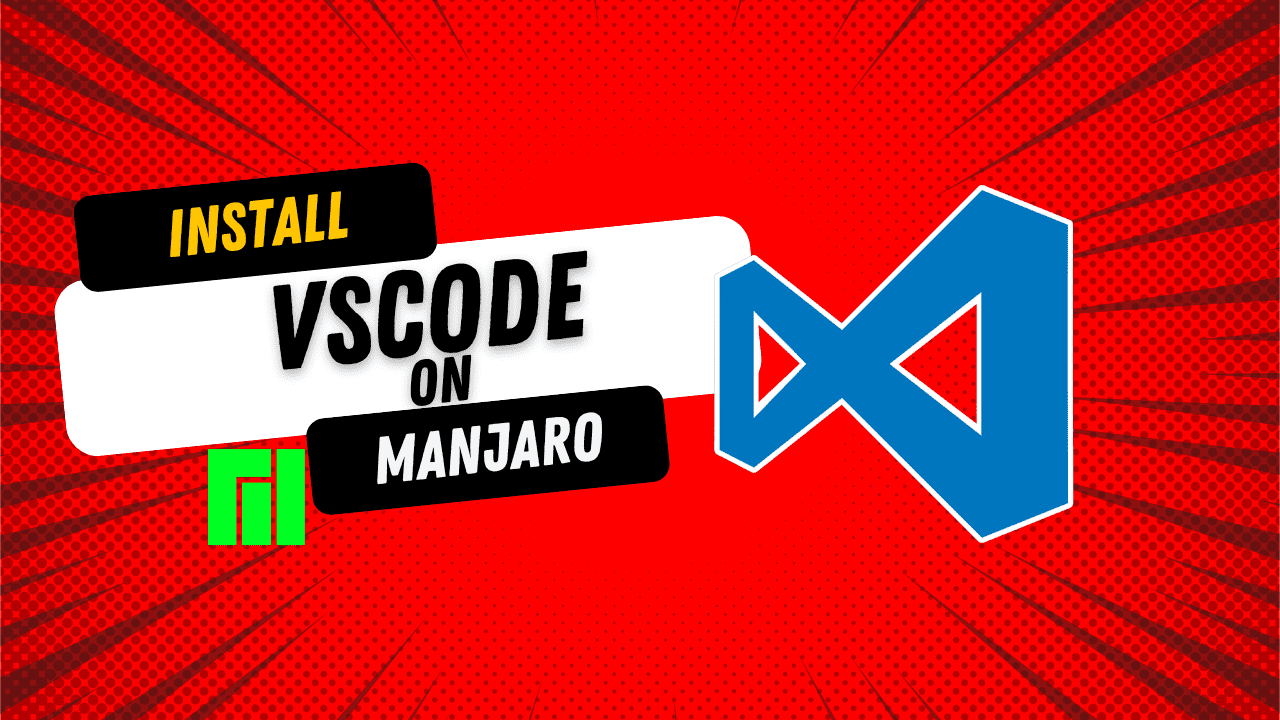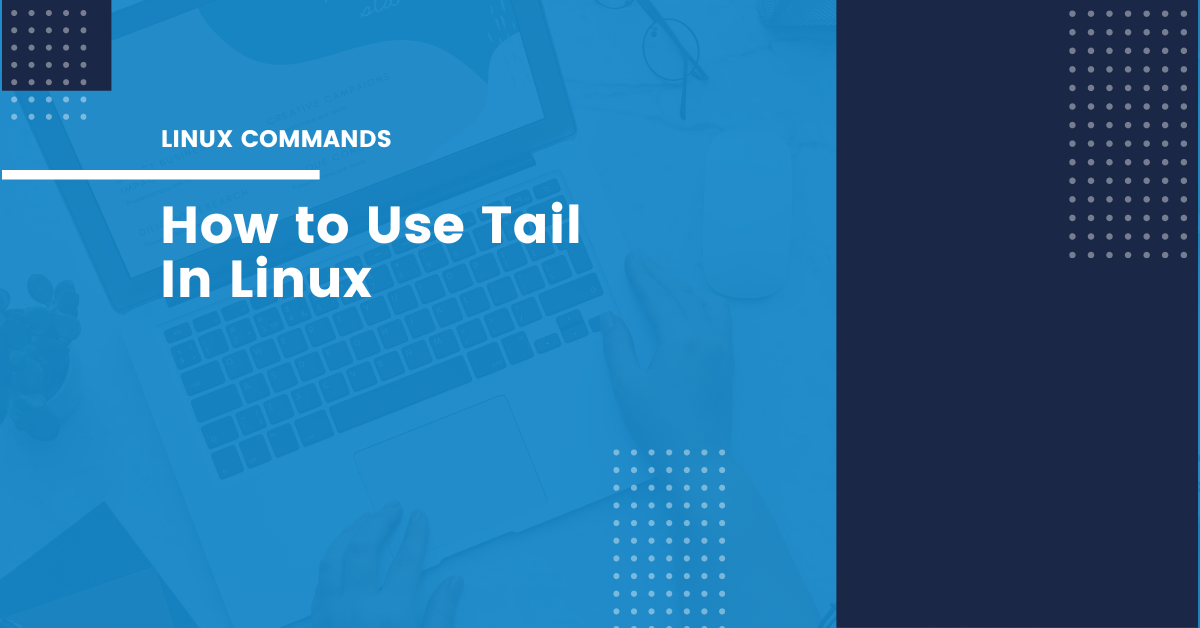
Using the Tail Command in Linux
What is the Tail Command? Linux has a built-in command called tail that can be used to view the last few lines of any file. Tail stands for “tail’ or “finalize” and it is used to show the last few lines of a file or stream. There are several situations when you might want to use tail. For example, you might use it while reading logs from another system, as an archive viewer - which shows the latest part of files - or even as a way of keeping track of changes made in your code by using commit logs. In this article, we will explain everything you need to know about tail command in Linux. ...