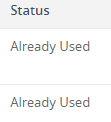
VMware Horizon VM Already Used Status
If you have been using VMware Horizon Instant Clone VMs for any length of time, it is likely that you have run across the VM status of, “Already Used”. Typically, fixing the Already Used status is not as straightforward as just removing the VM from the Horizon View Admin page as other issues are. Fix Already Used Status in VMware Horizon In order to fix machines in this status, you will need to log in and locate the machine in vCenter. Once you have located the problem VM, proceed to power off the machine. Once the VM is powered off in vCenter, you will then need to delete the VM using the “Delete from Disk” option. You can do this by using the right-click menu on the VM. ...